Description
【Applicable Models & Years】Easy install, Plug and Play touch screen radio, come with well connected harness. Head unit Fit For VW Volkswagen Tiguan 2009-2017
【Super Hardware and Software】Android car radio. 2GB RAM + 32GB ROM, High Performance, Low Power Consumption, More faster and Stable, touch screen.
【Carplay/Android Auto】wired Android and wireless Apple Carplay. Built-in Wireless Carplay/Android Auto, Get GPS Directions, Listen to the Music, Send and Receive Messages.
【Multifunction】Split Screen Function, Hands-free Phone Call & Tethering Internet, GPS Navigation( Online Maps With Internet Connecting, Such as Google Map, Sygic, Waze ect ).Steering Wheel Control.
【Support】We provide 7*24 hours of after-sales technical support to solve your installation and operation problem.If you have any questions about the installation or the product itself, please contact us by message, we will reply your solution within 24 hours.
Please check the year, dimensions and shape of the center console of your vehicles before purchasing. If you are not sure, please tell me your car model and show me a picture of the dashboard, thanks.
Specifications:
Operating System: Android
Screen Size:7-inch
Core: 4 Core
RAM: 2GB
ROM: 32GB
Resolution: 1024*600
Bluetooth: Bluetooth 4.0
Built in carplay and Android Auto
Support WIFI
Support multiple languages: English, German, French, Spanish, Italian, Portugese, Rusian, Dutch Polish, Japanese, Simplified & Traditional, Chinese, Arabic, etc.
Intelligent navigation GPS: Built in global positioning system
Multi-Touch Screen: Capactive and multi-touch screen, the fingers touch, Quick operation
Support steering wheel control: Take control of your music or use the hands-free calling function for safety to concetrate on the road ahead
USB socket: USB1; USB2
If you received any problem items,please contact us at sales@car-part-shop.com,
we will confirm the problem and reply you ASAP and give a best solution for this,Please don’t worry we are responsible for any possible issues.
It’s our responsibility to solve the problem until you satisfied.
Note: Please confirm the installation size of the center console before purchasing.




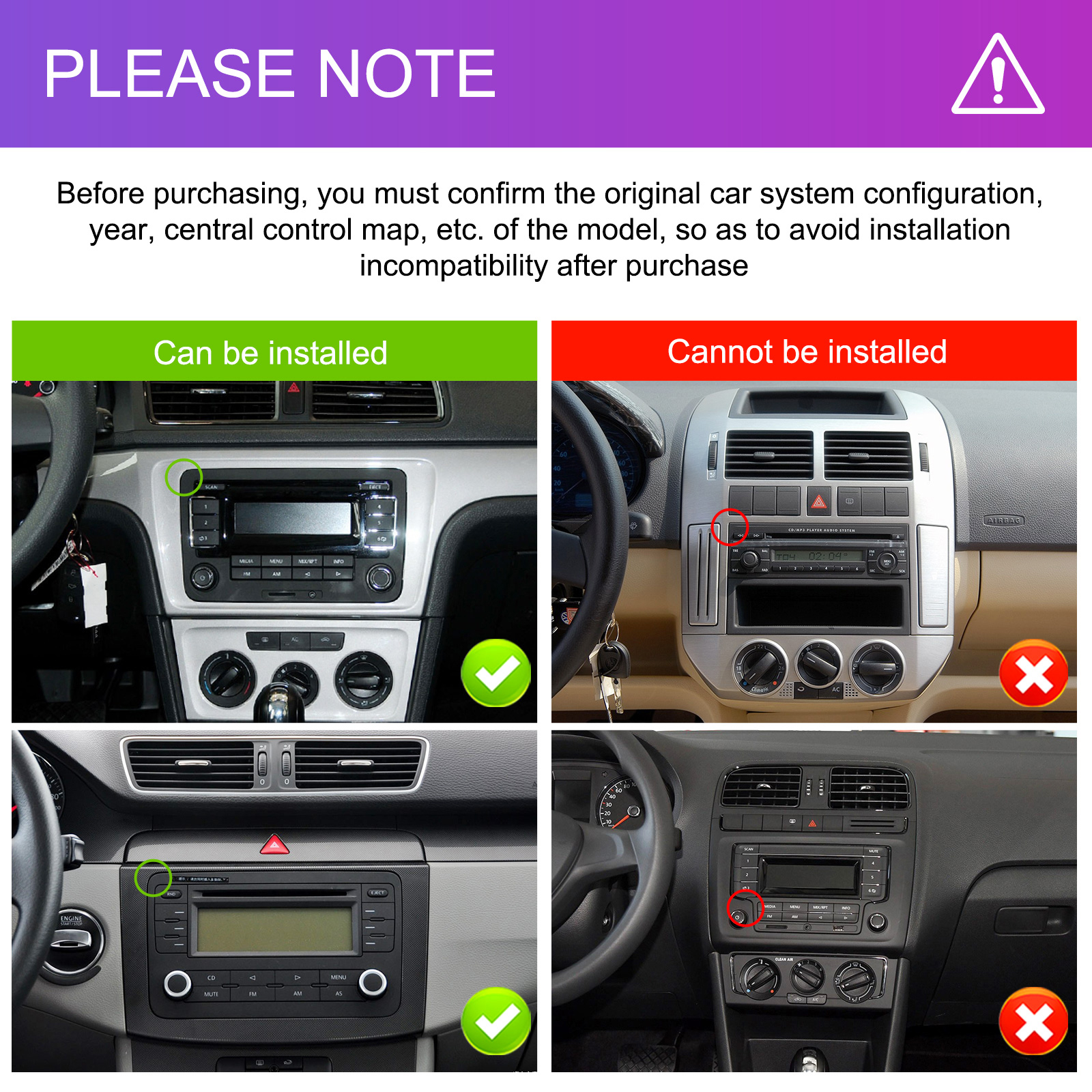






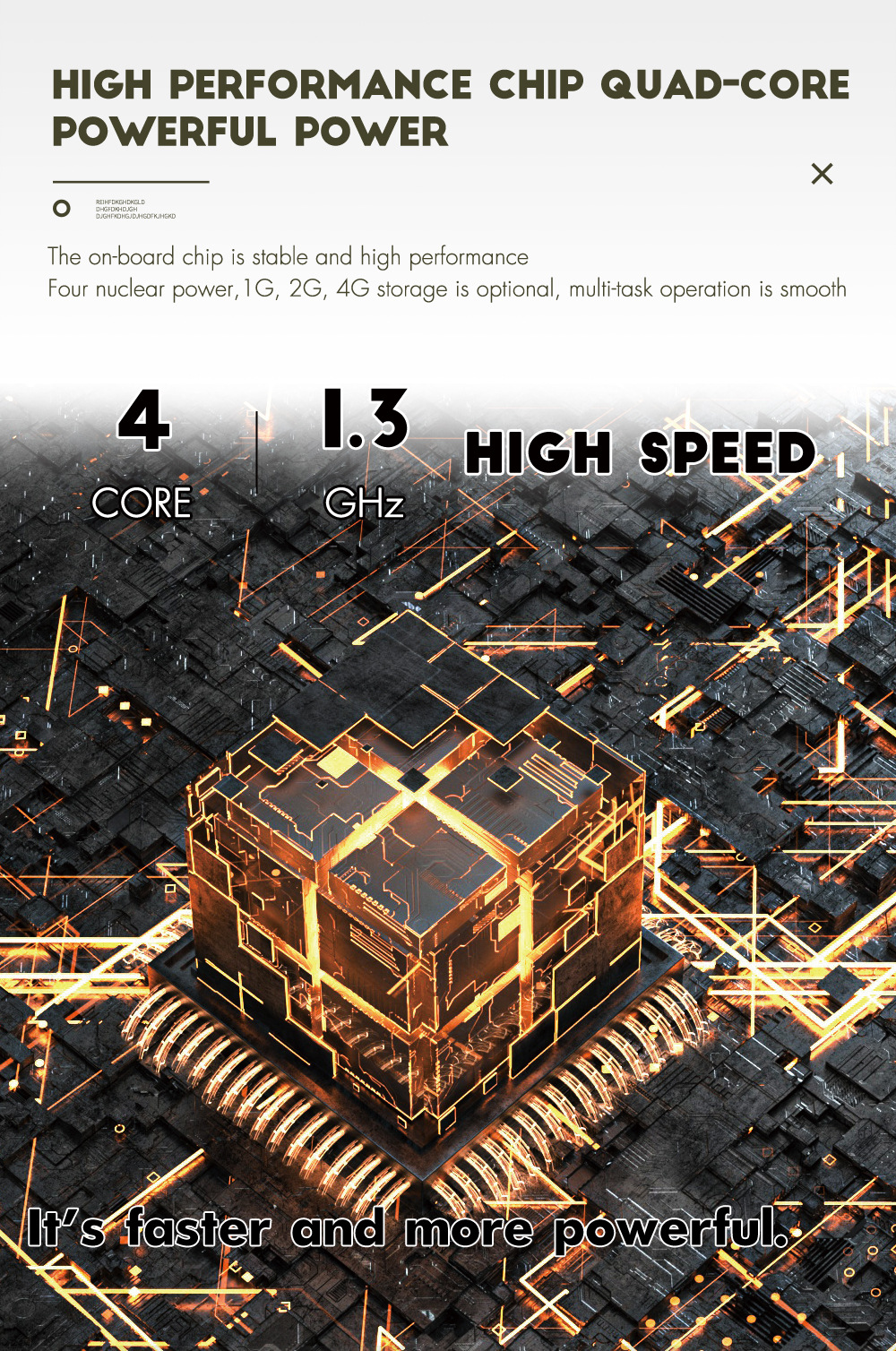
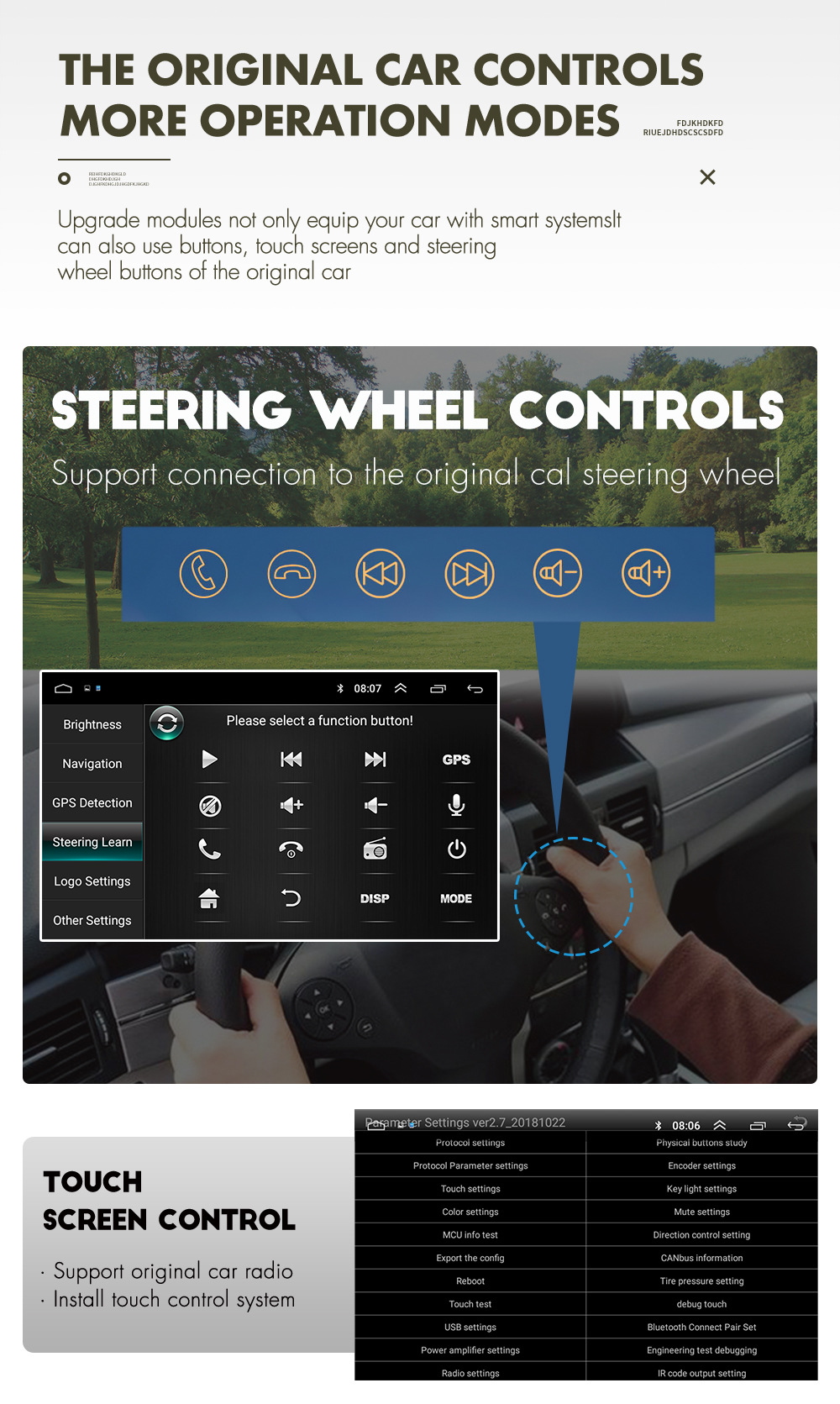
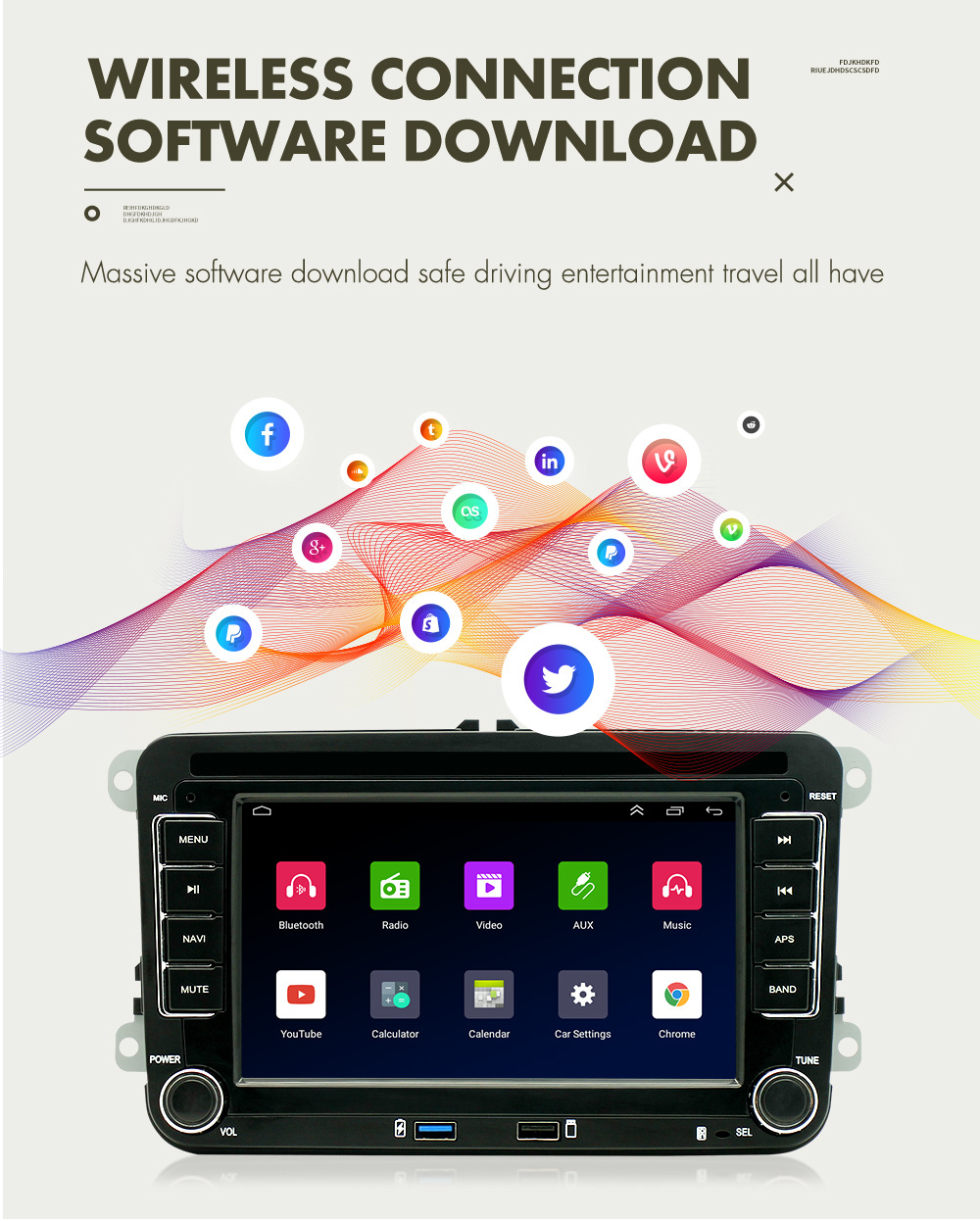



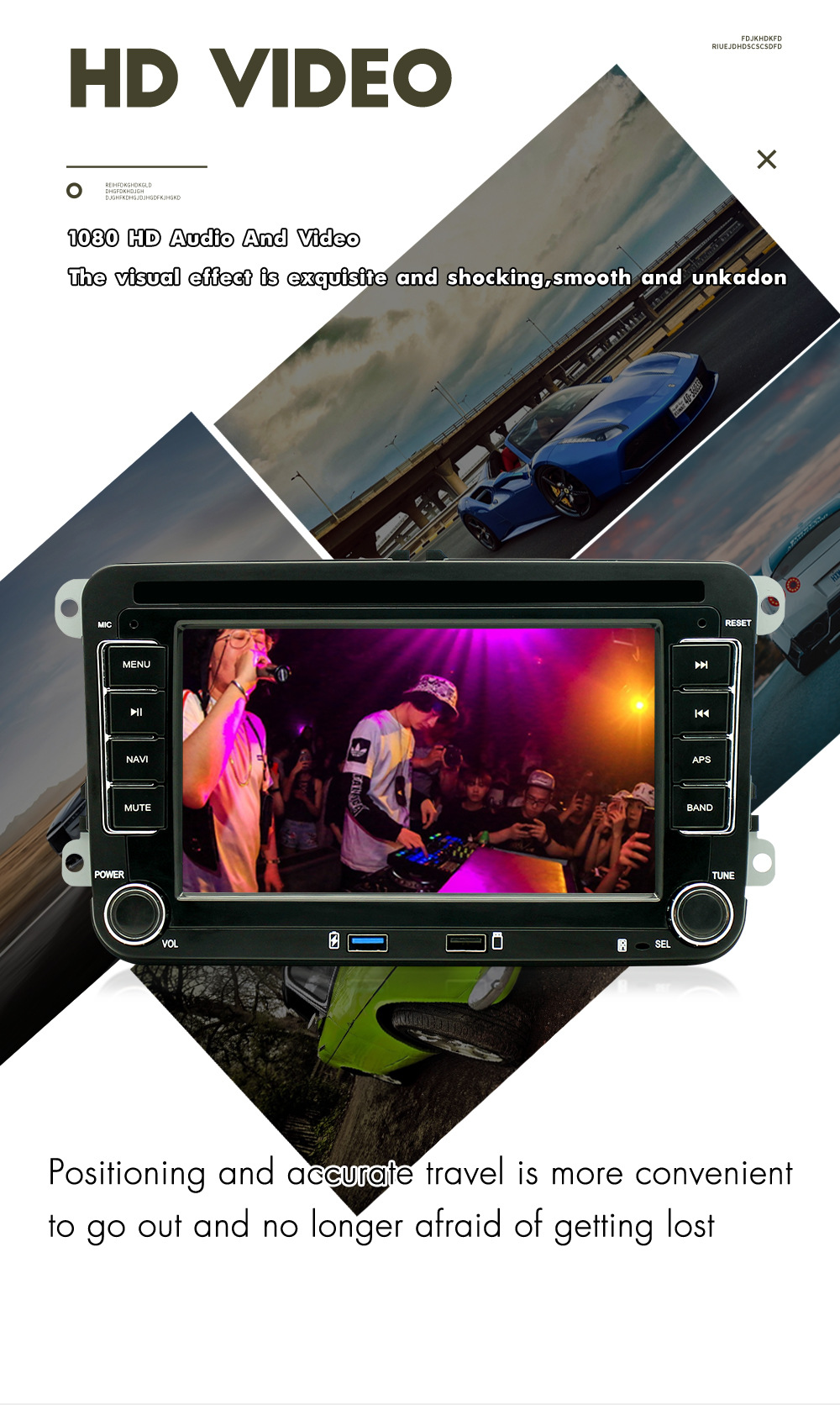
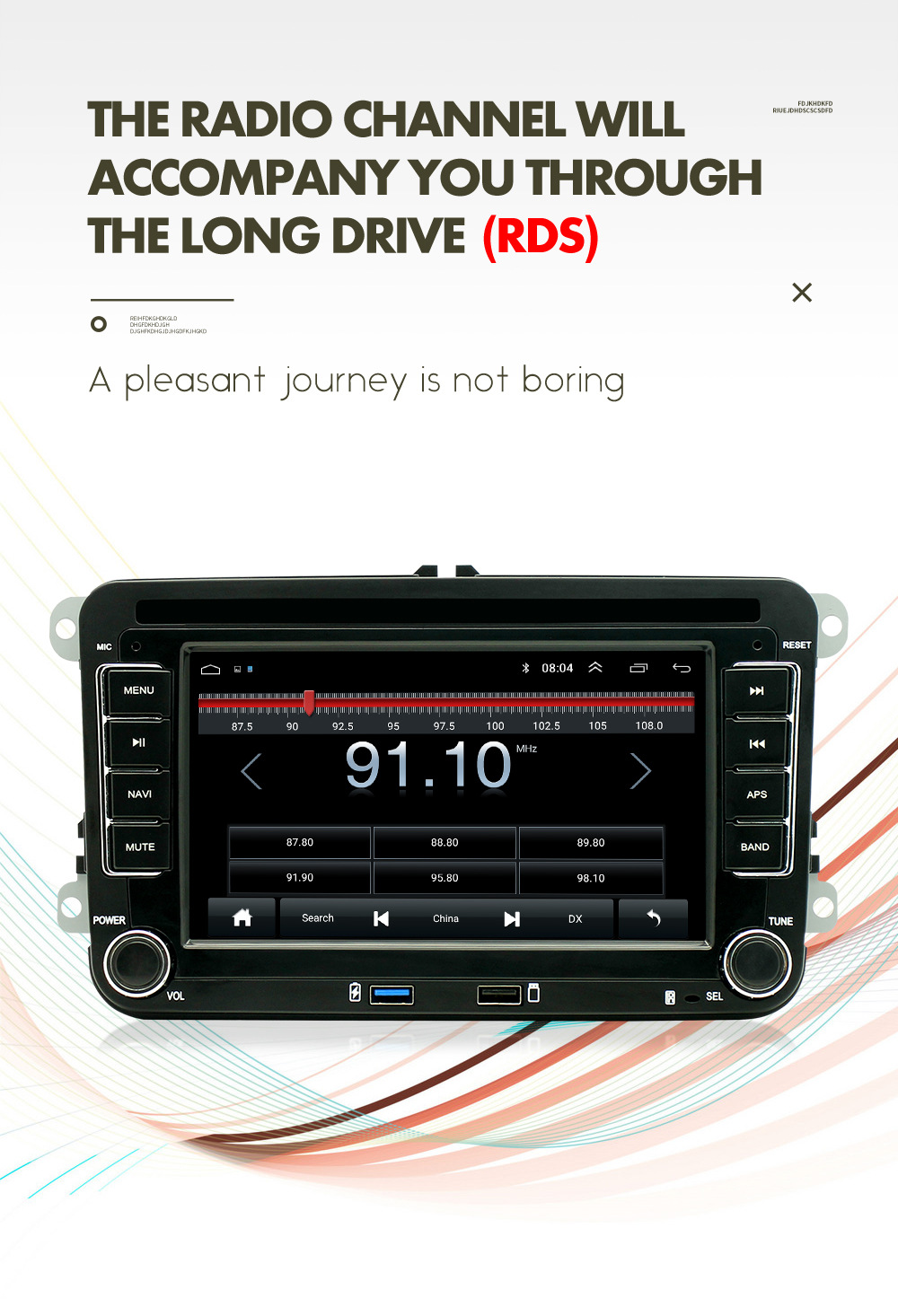



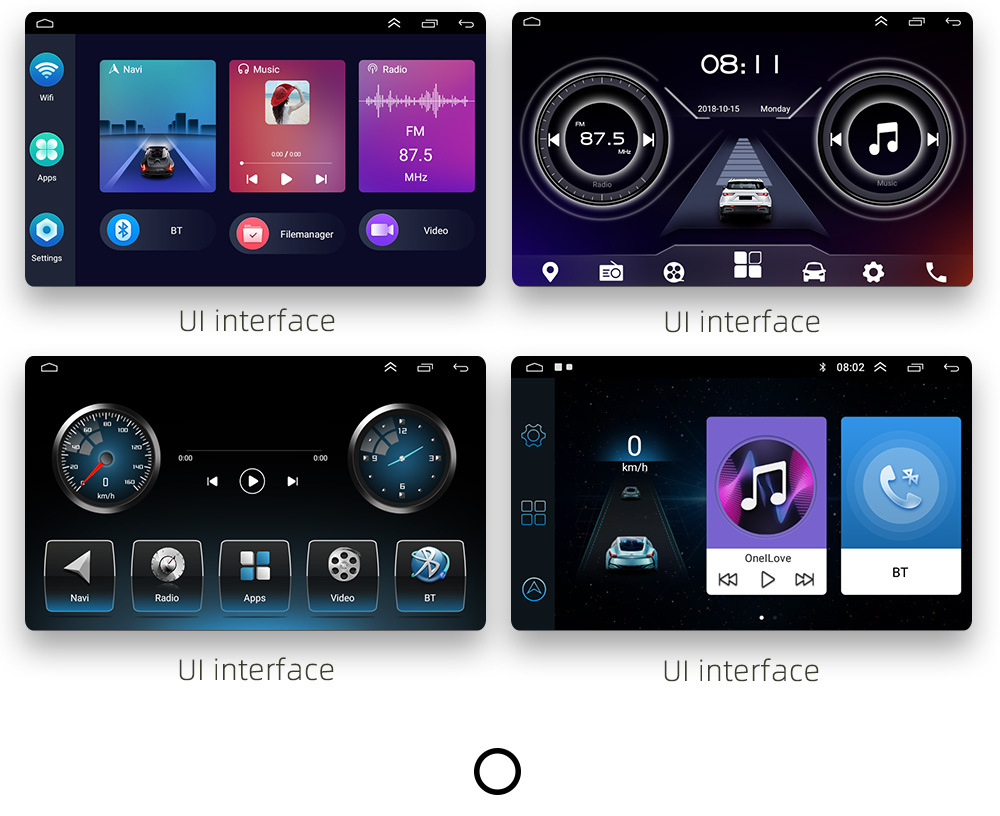

Wireless or Wired Apple Carplay/Android Auto
Wireless or Wired Apple Carplay:You can choose wired connection or wireless connection to carplay, connect to Apple mobile phone, access mobile phone address book, mail, notification, map navigation, music, video and other information, and realize voice control.
- Open the WiFi of stereo and search the connection with your mobile phone,Click zlink app
- Connect the phone to stereo with USB cable,Click zlink app
Wireless/Wired Android Auto:The Android auto car system can tightly integrate the user’s Android phone and the player, and realize operations such as navigation, calling, sending and receiving information, and listening to music through
- Open the WiFi of stereo and search the connection with your mobile phone
- Connect the phone to stereo with USB cable,Download the software according to the instructions, and you can use it
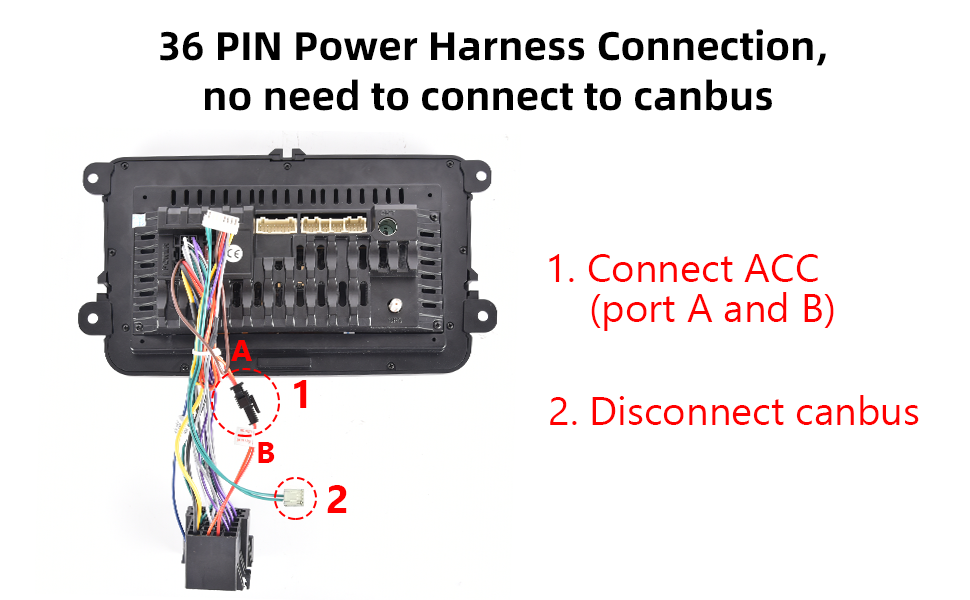
Note : There are any problems that are not adapted or other product problems, please do not hesitate to contact us.Make sure your car’s power plug is one of plugs we listed in the picture,we have 36PIN and 40PIN plug,not include 52PIN plug.if you need the 52PIN,please contact us .
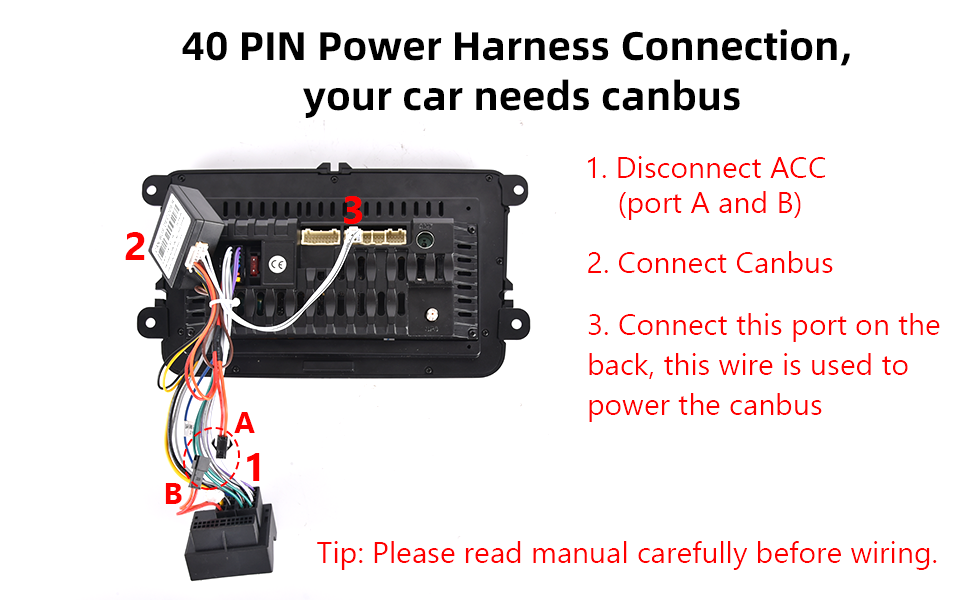
Tips:
1.Why can’t turn on the car radio ?
1.1Please check the Voltage of car radio:12V
1.2When you test this car radio,you can combine the red and yellow wires and connect them to the positive side of the power supply.Black line to negative power supply.
1.3Replace the same type of insurance to test the car radio.
Note: Please must use our power cables to connect our car radio,it is not possible to insert the original car plug directly into our machine.
2.Why the car radio will show “No Signal” when we reversing?
Please check if the camera’s line is properly connected to the car radio.
Note:The video port of rear camera must insert the “CAMIN” port of car radio.
3.Why does the camera display “!” and “Can’t watch video while driving” when I use USB to watch videos?
Please turn off the “Video Warning” function in the settings,then will be OK.
4.Why can’t search FM?
4.1: No radio antenna inserted;
4.2: Please check if the radio antenna is plugged in. Please insert more antennas several times to make it well contacted;
4.3: The signal of your location is not good. Please go to a better place to test again
4.4: The radio antenna on the car is broken/no effect; please replace the radio antenna and test again.
5.Why can’t connect the Bluetooth of car radio?
5.1 Open the phone settings interface, open the Bluetooth in the Bluetooth function, search for Bluetooth devices, find the player’s Bluetooth model to be paired; if you need a pairing code, enter 0000; if not, try 1234 or 123456.
5.2 Please try to use another mobile phone to test this function.
All methods are correct and still cannot use Bluetooth, Please unplug the plug on the back of the player and plug it in after 3 minutes.
This radio also fit for the car blow:
Applicable Models & Years
For VW Volkswagen
Jetta 2006-2018
Beetle 2012-2017
CC 2009-2017
EOS 2007-2016
Golf 2010-2014
Tiguan 2009-2017
Passat 2006-2018
For the cars, which produced in 2014/2015/2016/2017/2018, before you purchase, please contact with us. They may have different connectors and canbus, we will tell you how to purchase the correct one.
Note: please check the size or contact with us before your order, if you can’t make sure the size,
Tip: Although we have made every effort to ensure this item is compatible with the listed vehicles, please ensure you have the correct shape / size OEM unit before purchasing.





Reviews
There are no reviews yet